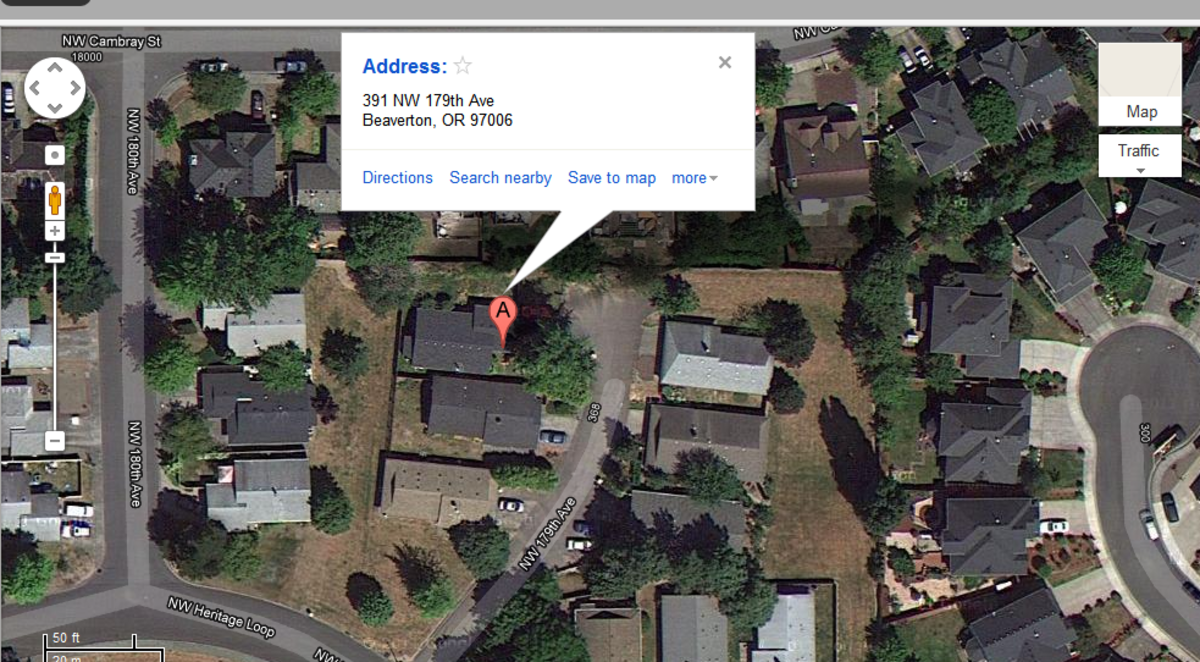How to Open blocked Websites (20 Alternative ways)

Are you often finding problems to open your favorite sites in certain computers, such as public computer, school or office? How to open blocked websites if you can't access in certain places? Or how to open blocked websites if some sites blocked certain IP addresses? The possible cause is when you found that your favorite websites are blocked in certain computers, such as public computer, school or office. If you're really thinking that it is important to you to open blocked websites in another computer for certain reasons, then there are actually a few possible ways to open the blocked websites. There are certain tricks that you can try to open the blocked websites. You can try it in almost every site even famous sites such as Facebook, YouTube, twitter, MySpace, or else. Even in certain countries that set rules to block certain websites, this trick may be implemented too. Some sites are maybe blocked in different ways but you could learn and try several tricks below which perhaps could help you to open your favorite sites:
1. How to Open Blocked Websites using web based proxy service
By using a web-based proxy service means you can surf the site anonymously. Using web-based proxy service actually is simple and easy compared to other open blocked website methods. You only need to visit one of the web-based proxy service and usually if you want to access blocked websites, all you have to do is type the website address (URL) of your favorite website which is being blocked usually in the empty box that will automatically open your website after you hit the "enter" button. After you hit "enter", then you will be redirected to a new page where you can see and even access the blocked websites. Web-based proxy service, usually provides anonymous surfing, so you can surf the Internet, read and access a blocked website anonymously or without being recognized. Surfing the Internet anonymously also brings many advantages. By using web-based proxy service, your IP address is hidden, so the other can't see your identity and information such as IP address, location, type of Operating System, type of browser, etc. Web-based proxy service is a service which is quite popular. There are numerous web-based proxy services spread across the Internet range from free to a paid service. Here is a list of some examples of web-based proxy service which are quite popular:
http://hidemyass.com
http://ninjaproxy.com
http://vtunnel.com
http://proxify.com
http://anonymouse.org

2. How to Open blocked websites using public open proxy
In addition to using the help of proxy servers or web-based proxy services, if you are smart enough to do some IP configurations, you can also use the public open proxy where you can change your IP address with any public open proxies. There are so many public open proxies lists offered on the Internet which you can choose. In addition to performing their own configuration you can also use the help of software that is offered many in the Internet range from free to paid software.
3. How to Open blocked websites using IP address
You can surf your blocked favorite website using the website IP address. To know the IP address of your favorite website you can take a look at it from the "command prompt" box. For windows user, open your command prompt box on the accessories on all programs at start menu (start menu> all programs > accessories > command prompt) or you can type: "cmd" on the "Run" box (start menu > Run > type “cmd” on the box). After the "command prompt" box is open, you can type “ping typeyoursitehere” for example “ping www.facebook.com” then you will see the IP address of Facebook site.
Type the IP address that you already obtain from the command prompt on your internet address bar and hopefully your favorite sites will open.
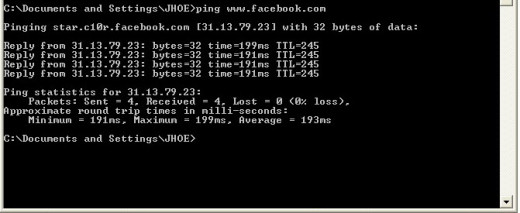
4. How to Open blocked websites via control panel
Some sites also can be blocked via properties from control panel if the computer using Windows OS, you can go take a look at internet properties on the control panel (start menu > control panel > internet properties) then choose privacy setting on the internet properties and click “sites” a box will appear and you can take a look if your favorite sites blocked from there, if you want to unblock it, select your favorite sites on the blocked list box then click the “allow”’ button.
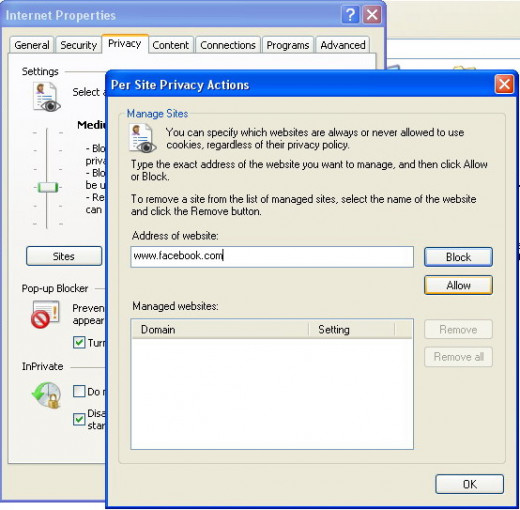
5. How to Open blocked websites via Mozilla Firefox Web Browser
Check if the Mozilla Web browser is using FoxFilter add-ons, the tools that used to block unwanted sites. If you found it, you can check if your favorite sites are blocked by FoxFilter, you can select “allow” the blocked sites to unblock your favorite sites.
6. How to Open blocked websites via Opera Web Browser
Try check on Opera web browser menu, go to > tools > advanced > then click “blocked content”. Check if your favorite sites blocked from there, if yes you may unblock it by removing the link on the “blocked content”.
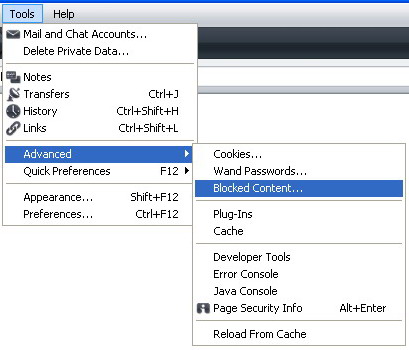
7. How to Open blocked websites via Internet Explorer
Try go to "Internet options" in the internet explorer web browser menu then go to "security settings", click “sites” and if you found your favorite sites are listed in the box, you can unblock it by removing your favorite sites that listed in the box.
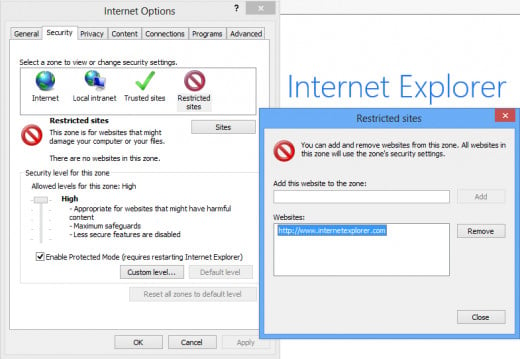
8. How to Open blocked website using Secure Hypertext Transfer Protocol (HTTPS)
You might want to try by changing the secure Hypertext Transfer Protocol of the site destination. Sometimes it might work for some sites because secure Hypertext Transfer Protocol (HTTPS) provides an encrypted browsing where it has no port number like regular protocol. To change the secure Hypertext Transfer Protocol from regular Hypertext Transfer Protocol is simple. All you have to do is change http:// in front of the website address to https:// for example from http://www.facebook.com to https://facebook.com
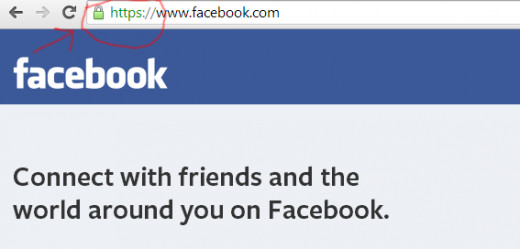
9. How to Open blocked websites by changing the DNS settings
One of the methods to open blocked websites is by changing the DNS settings. DNS actually is a server. DNS can change certain domain names to its respective IP address. But remember, change the DNS settings manually may not be recommended for beginners because it involves a few steps apart, even if the setting is not right or does not work, to restore it to the original settings might be is not an easy case, which in turn makes you forced to re-install the Operating System you are using. But, for those of you who are pretty sure to change your DNS settings, there are several ways that can be done either manually, using web-based Smart DNS services or with the help of additional software.
The manual way is by changing the DNS setting in the properties of your network adapter. Go to control panel > select Network and Internet > select "Network and Sharing Center" > then select "change adapter settings". If you see your network adapter icons, choose the network adapter icon then right click and choose properties. After that you will see a list of devices, choose Internet Protocol Version 4 (TCP/IPv4) then click on properties (see image). A new box will appear where you can change the DNS settings from there. Choose "use the following DNS server addresses" and set the DNS addresses of your choice.
To overcome this problem, you have to use a public DNS server instead of the local DNS server. There are many Public DNS servers that you can use, some of them which are popular are:
Provider
| Primary DNS
| Secondary DNS
|
|---|---|---|
Google DNS
| 8.8.8.8
| 8.8.4.4
|
Open DNS
| 208.67.222.222
| 208.67.220.220
|
DNS Advantage
| 156.154.70.1
| 156.154.71.1
|
DNS Resolvers
| 205.210.42.205
| 64.68.200.200
|
Norton DNS
| 198.153.192.1
| 198.153.194.1
|
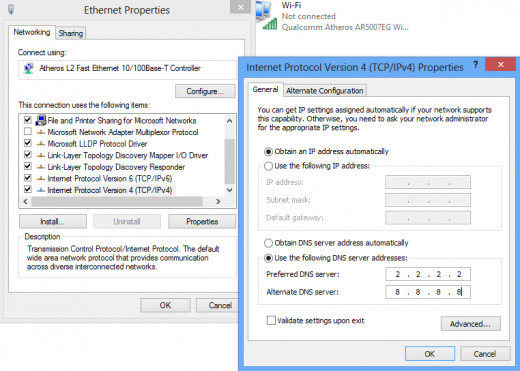
10. How to Open blocked websites using alternative URL
In some cases, using alternative URL (such as shorten link, alternative link, link replacement, etc) can help to unblock some blocked sites. Usually, if you want to post a link that supposedly spam, alternative URL also can disguise your link so then you can post the link yang recognized as spam link before. You can try to use shorten link or link replacement web service to replace the original link destination such as tinyURL or Bitly, or you can even use anonymous shorten link such as “lazy.ly”. To use the shorten link or replacement link, simply go to any shorten link or link replacement web services you like, then replace the original link of your web destination with the replacement link or shorten the link. For example, if I choose to shorten Facebook link via tinyURL then it will become http://tinyurl.com/866bn.
11. How to Open blocked websites using Google Cache
The way Google cache works looks similar with Wayback machine. Both Wayback website and google cache work by making copies of the website they crawl in the server. But, compare to Wayback Machine, Google crawler is more sophisticated than Wayback Machine because with Google crawler you can access some social media sites.
If you want to open the websites whose content is not or rarely updated, such as old articles, old sound or video files, etc. Google cache is probably the right choice. Snapshots of web pages called by Google as cache, are stored in case the webpage is unavailable. Therefore, the cached version of the website may not be the updated versions of the blocked website you want to visit, but the Google cache is one of the alternative options and are quite useful if you want to visit your favorite websites without requiring some update of the website contents.
If you want to use Google cache to see your favorite websites, the way is simple. You only need to open the Google website (google.com) and then try using this code by typing it in the google search box along with your website destination> Cache: yourwebsite.com
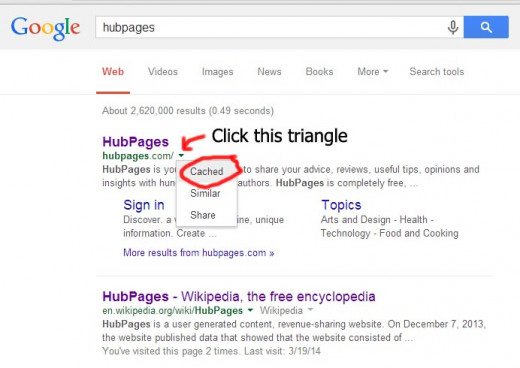
12. How to Open blocked websites using Google translate
Google translate has many great advantages. One of the advantages for example, this online translate tool is able to translate the entire text of a website into different languages from the original language without changing the look or layout of the website, plus you do not need to copy the entire contents of text of a website that you want to translate, but you only need to enter the URL (website address) into the google translate box.
For certain cases, Google translate is also one that is quite effective tools to access blocked websites. You can try using Google translate to open blocked websites by putting the URL (website address) into the Google translate box like in the picture below.
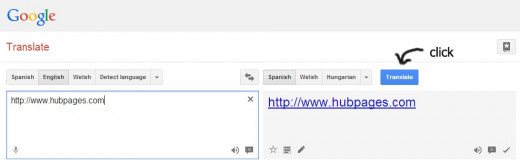
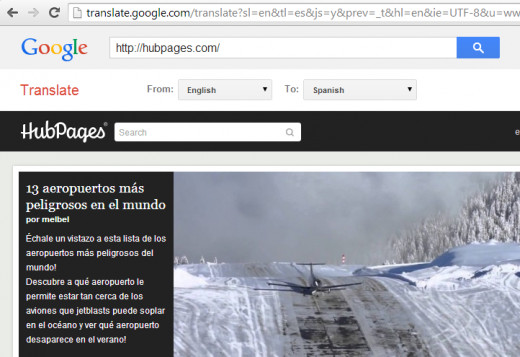
13. How to Open blocked websites using Web2Mail Service
You can also view the web pages of blocked websites via email. Web2Mail service allows you to see web pages of some blocked websites. All you have to do is send an email to www@web2mail.com with the web address (URL) you want as the subject line of your email message. Web2mail provides free service where to send any websites you want into your inbox. Try visit Web2mail website for more info on their service.
14. How to Open blocked websites using android Emulator
Another way to open blocked websites is by using android emulator if the sites you want to visit can’t open in common browsers in Windows operating system. One of the popular android emulators is Bluestacks, where you can install and run many android applications on your desktop. By using Bluestacks, you can use many android browsers such as dolphin browser or opera mobile to visit any websites you like.

15. How to Open blocked websites using other Operating Systems
Some sites are blocked because the Internet settings on your computer have changed. For example, if your computer is infected by virus, mallware or other malicious programs. Usually all you have to do is re-install your operating system. But any cases can happen where you can’t open some sites because the Internet settings on your computer have changed. You can try to install another operating system on your computer such as Linux or Ubuntu beside re-installing your recent operating system.
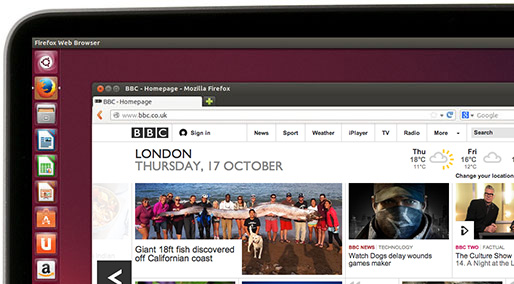
16. How to Open blocked websites using VPN
Using secure Virtual Private Network (VPN) service is one of the methods in order to access the Internet portal. The way Virtual Private Network works is by establishing a connection that is channeled throughout user's ISP and via a VPN service or a PC that has open network access in other words a VPN is a private network that uses a public network such as the Internet. By using this method, you supposed to gain access to the web to see, read, download, interact, etc without any limitations. Unlike any other method to open blocked websites, to set up a VPN actually a bit complex. But, using a VPN actually is safer and simpler way to access the Internet even blocked websites. As a starter, try to find a VPN service that is free of charge, an open network that permits VPN access or other users with an open connection to permit VPN connection to be built to their system. There are some free VPN from public VPN relay servers such as vpngate.net to secure VPN service such as HotspotShield.
17. How to Open blocked websites using TOR
According to Wikipedia, Tor previously an acronym for The Onion Router. It said on their official website (www.torproject.org) that Tor is a network of virtual tunnels that allows Internet users to improve their privacy and security while surfing the Internet. Tor additionally also helps software developers to develop new communication tools with built-in privacy features. Tor having many uses for Internet users to access the Internet, private and secure. Tor already used by many Internet users range from individuals, journalist, activist and even intelligence. Therefore, Tor having a good reputation with their anonymous surfing services. Tor was initially developed for the U.S Navy for the main purpose of defending government communications. But today, Tor can be used by various individuals and groups, including normal people, military, activist and many others. Tor is a good project to help internet users to hide their privacy while surfing the Internet Including to protect their anonymity. By using Tor, you can also free to surf and even access many blocked websites.
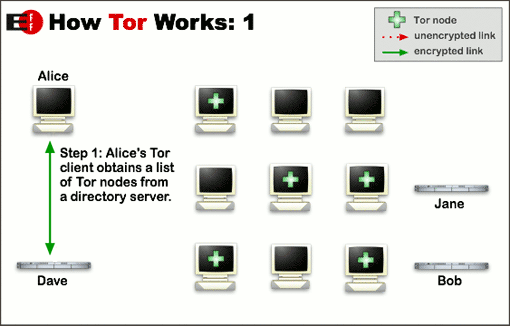
18. How to Open blocked websites using web surfing software
In addition to bypass websites via online services, you can also use specific software to access blocked websites. There are some cool softwares that you can use and one of them is UltraSurf. Ultrasurf is a proxy software that is offered for free. Ultrasurf is a portable software where you don't need to install it so you can easily put this program either in flash or on your desktop. With Ultrasurf not only you can access blocked websites, but you can also get other advantages such as bypass firewall, hiding your IP address, and encrypt your online activities. Ultrasurf is one of the world's most popular anti censorship and private surfing software that already uses by millions of people to surf the Internet privately and access many blocked websites without revealing their information and identity. Visit Ultrasurf website if you want to try Hola and download the browser extension or application from there. You can search Ultrasurf software via Google. Beside Ultrasurf there are other private surfing softwares that also quite good and popular from based proxy service to VPN such as Hotspot Shield, Freegate, Your Freedom, etc.
19. How to Open blocked websites using Wayback Machine
Similar to Google's cache, the Wayback Machine is an online archive created by the Internet archive website. Wayback Machine mostly crawlers frequently updated websites such as the BBC, Huffington Post, stackoverflow, Wikihow, etc. Wayback Machine make a backup of these websites so if people can not find the web pages of any sites they may find it though Wayback Machine and can access it. The disadvantage using Wayback Machine is that you can not get any social media sites such as Facebook backup or twitter, but if you looking for any information, data, resources from some blocked websites or any websites (webpages) that is unavailable anymore such as old articles or expired news, the Wayback Machine is probably the right place for you.
20. How to Open blocked websites using browser extension
Hola perhaps is the only famous browser extension to bypass blocked websites. Hola is a free browser extension, but you may upgrade to premium service with certain prices if you want even better service. They also offer free premium service with certain conditions. Hola is available as a browser extension for Google Chrome and Mozilla Firefox browser. As mention in their FAQ, it is also available as an application on PCs for Internet Explorer, Android, Windows and iOS as seen on their website. With Hola, you can access blocked websites, bypass internet censorship, improves users privacy while surfing the Internet, save bandwidth costs and even can speed up your web browsing. Hola has been used by 22 millions of people. Visit Hola website if you want to try Hola and download the browser extension or application from there.
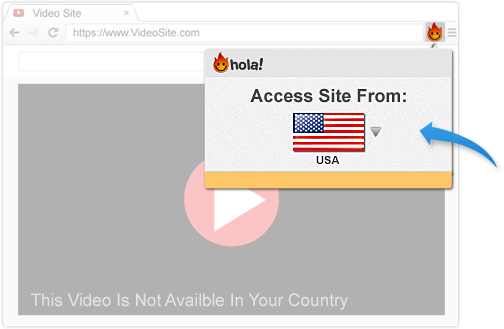
Although there are various methods to open blocked websites, Internet users who use any methods for anonymous surfing and open blocked websites should have a positive purpose and not for any purpose to violate terms. Many internet users are not able to access blocked websites for various reasons and some method to open blocked websites has helped many Internet users to access the blocked websites such as when users are traveling overseas to country that block some foreign websites, helping journalists in accessing a variety of important information that needs to be shared to the public, helping Individual to compare the price of different products through reviews from different websites, etc.